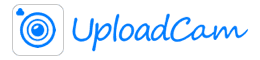The Camera App for your Company
The Camera App for your Company
Capture, collect and organize photos instantly
Capture, collect and organize photos instantly
“This is a great app if you take a lot of pictures for work and want to keep your phone’s camera roll free of any work pictures. ”
“This is a great app if you take a lot of pictures for work and want to keep your phone’s camera roll free of any work pictures. ”



T. Gibbs
T. Gibbs
From AppStore
From AppStore


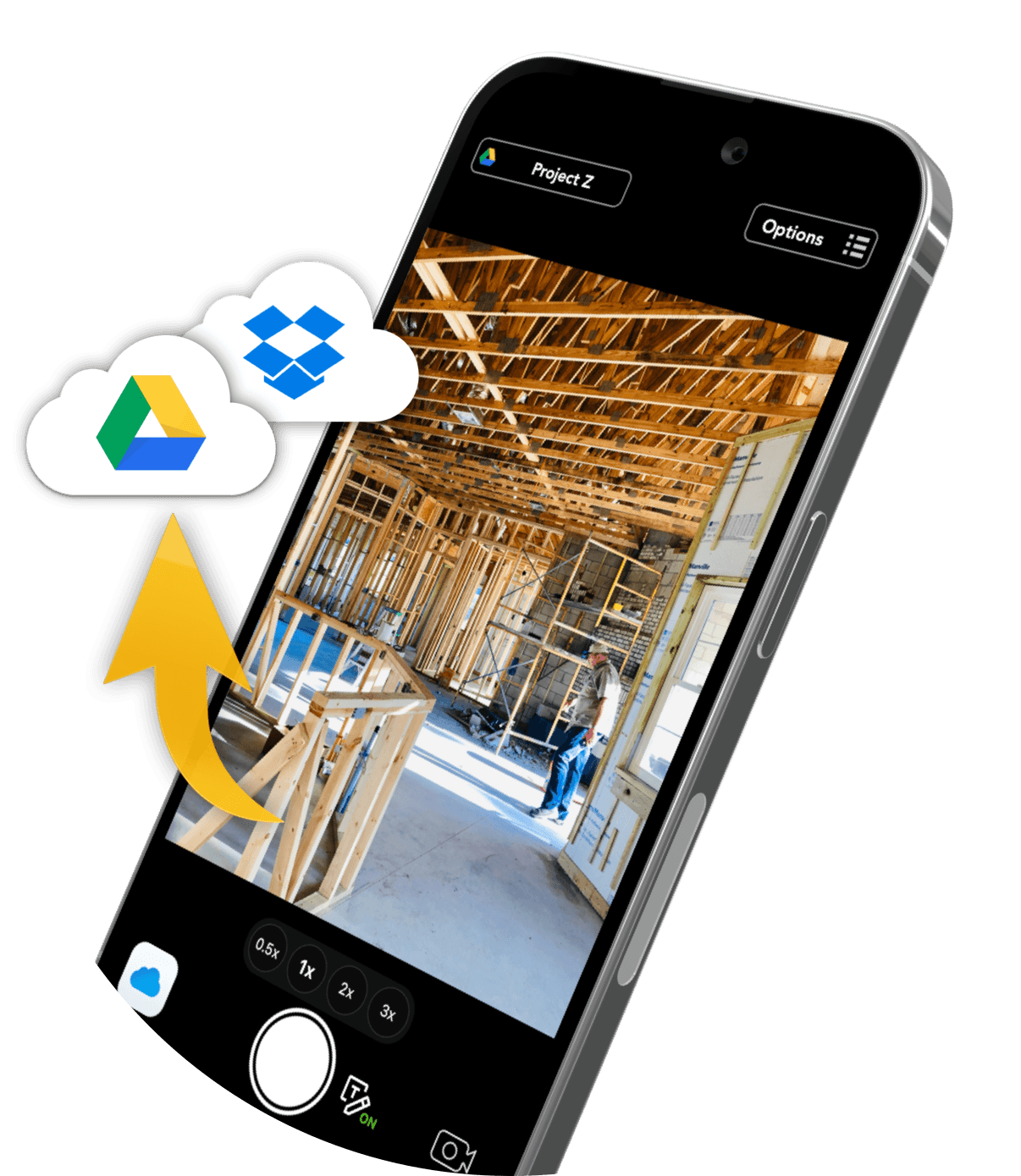
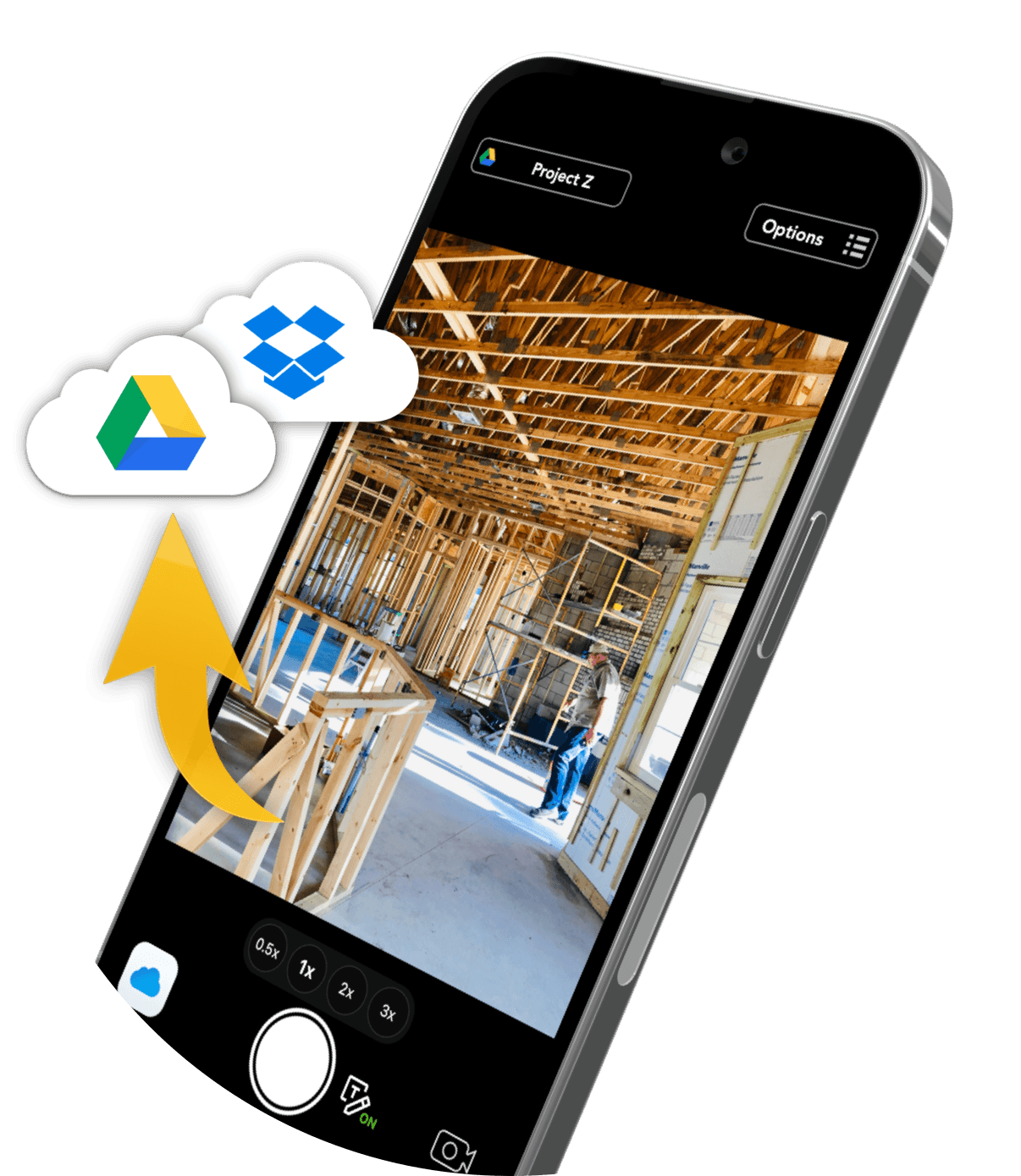
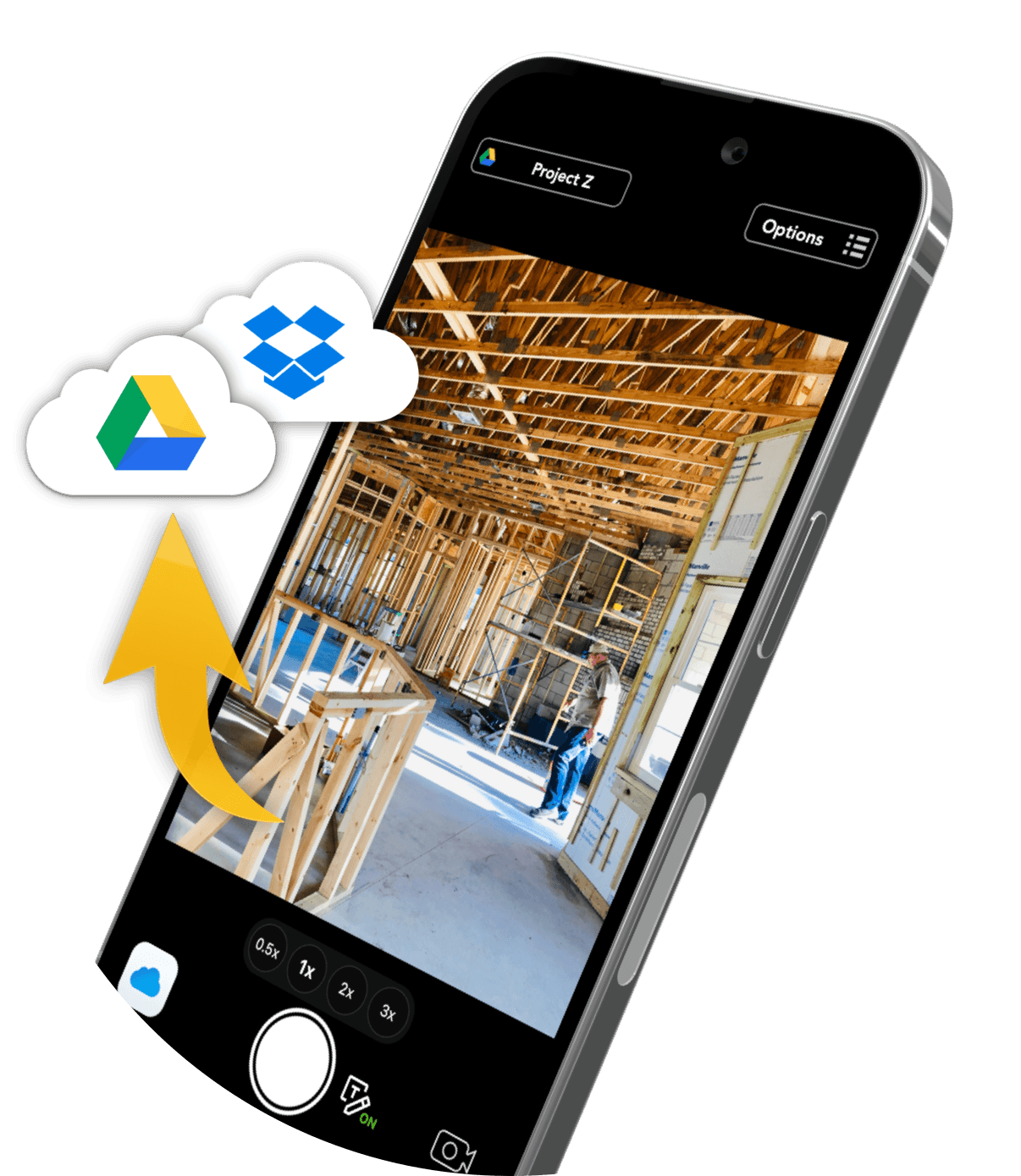

Construction

Home Inspection

Car repair

Real State
Manufacturing

Shipping

Construction

Home Inspection

Car repair

Real State
Manufacturing

Shipping

Construction

Home Inspection

Car repair

Real State
Manufacturing

Shipping
Snap, Upload, Collaborate – Instantly

Use your existing cloud
Use your existing Google Drive, Dropbox, or Microsoft account. No need to pay for another storage account!

For individuals and teams
UploadCam is used by all team sizes. From independent professionals to large companies

Made for professionals
Used in: Construction, Home Inspection, Insurance, Maintenance, Renovation, Car repair, Shipping, etc.

Easy and affordable
User-friendly and far more cost-effective than other private cloud photo storage options available.

Easy and affordable
User-friendly and far more cost-effective than other private cloud photo storage options available.

Use your existing cloud
Use your existing Google Drive, Dropbox, or Microsoft account. No need to pay for another storage account!

For individuals and teams
UploadCam is used by all team sizes. From independent professionals to large companies

Made for professionals
Used in: Construction, Home Inspection, Insurance, Maintenance, Renovation, Car repair, Shipping, etc.

Easy and affordable
User-friendly and far more cost-effective than other private cloud photo storage options available.

Use your existing cloud
Use your existing Google Drive, Dropbox, or Microsoft account. No need to pay for another storage account!

For individuals and teams
UploadCam is used by all team sizes. From independent professionals to large companies

Made for professionals
Used in: Construction, Home Inspection, Insurance, Maintenance, Renovation, Car repair, Shipping, etc.

Easy and affordable
User-friendly and far more cost-effective than other private cloud photo storage options available.
Select exactly where photos are saved
Select exactly where photos are saved
Select the exact folder where each photo is saved. Keep your current folder structure and use shared folders for easy collaboration and organization
Select the exact folder where each photo is saved. Keep your current folder structure and use shared folders for easy collaboration and organization
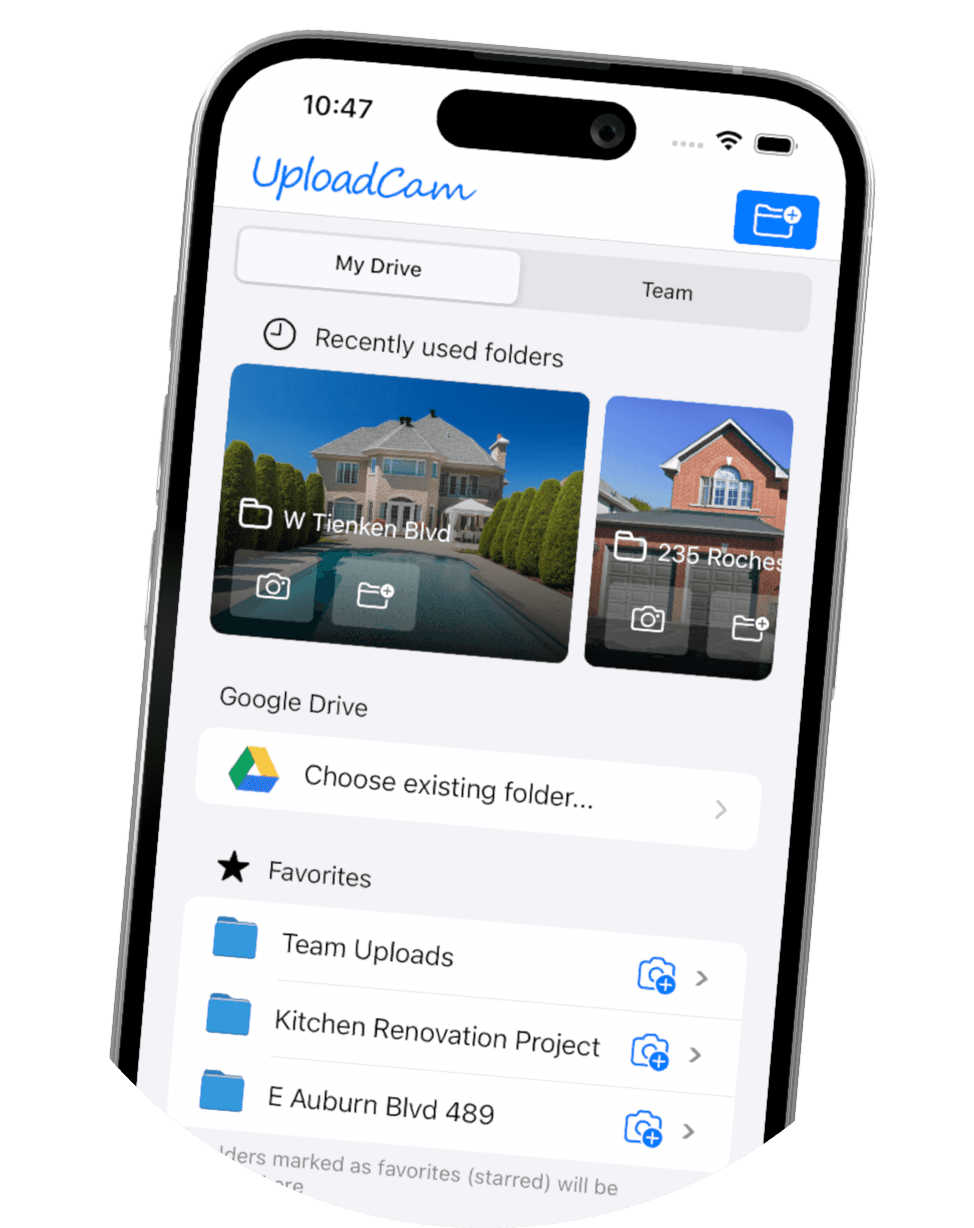
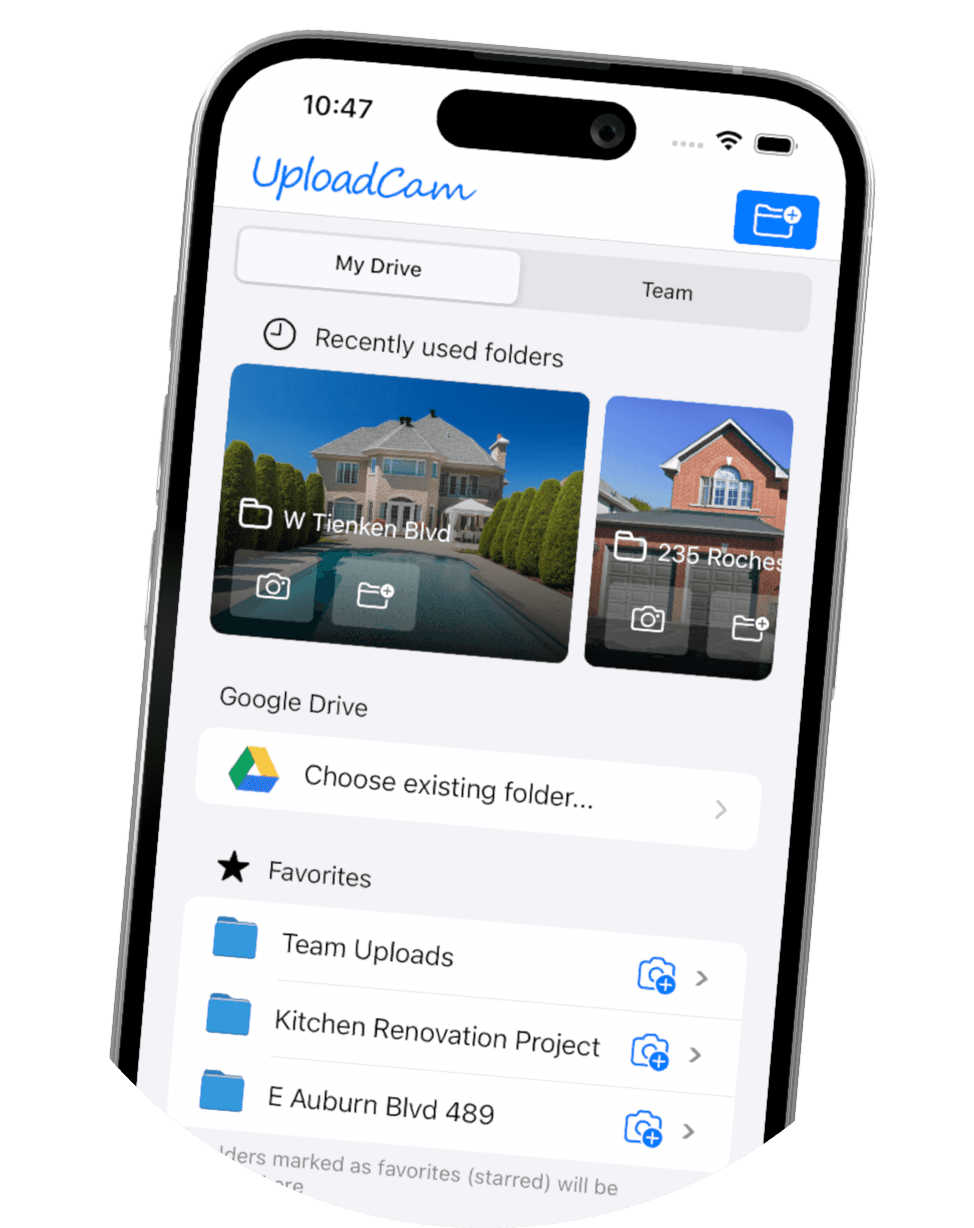
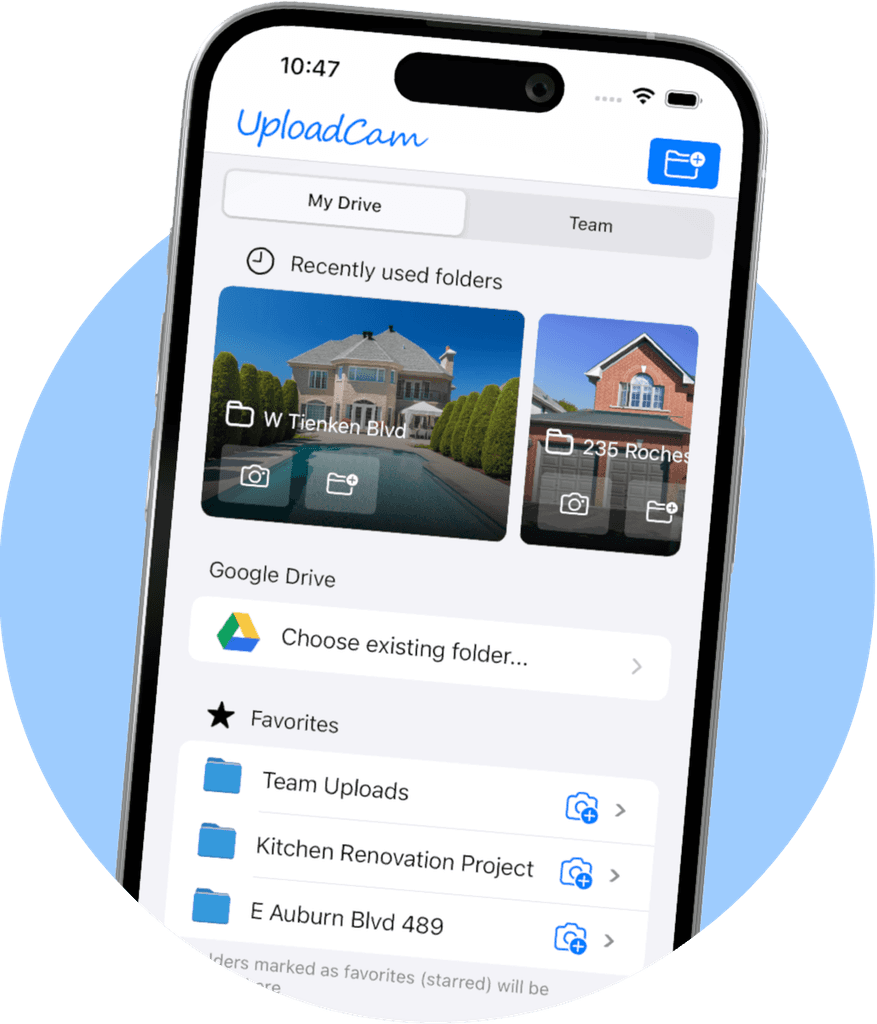
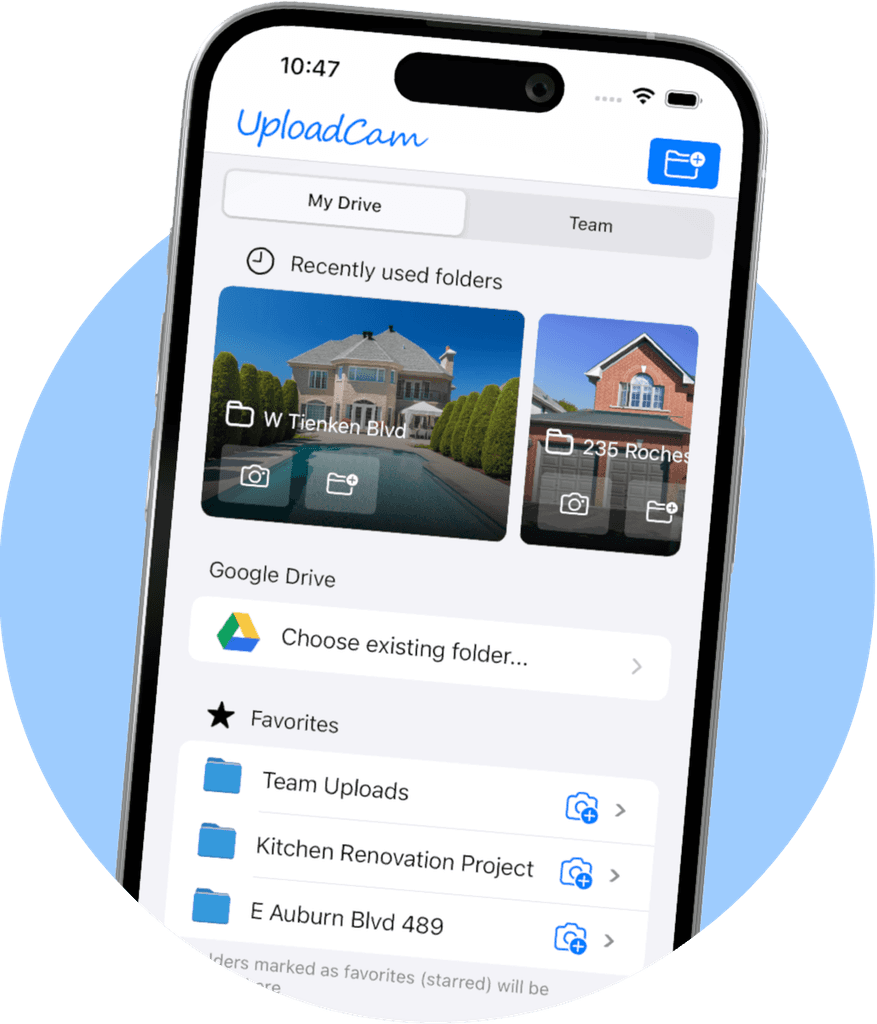
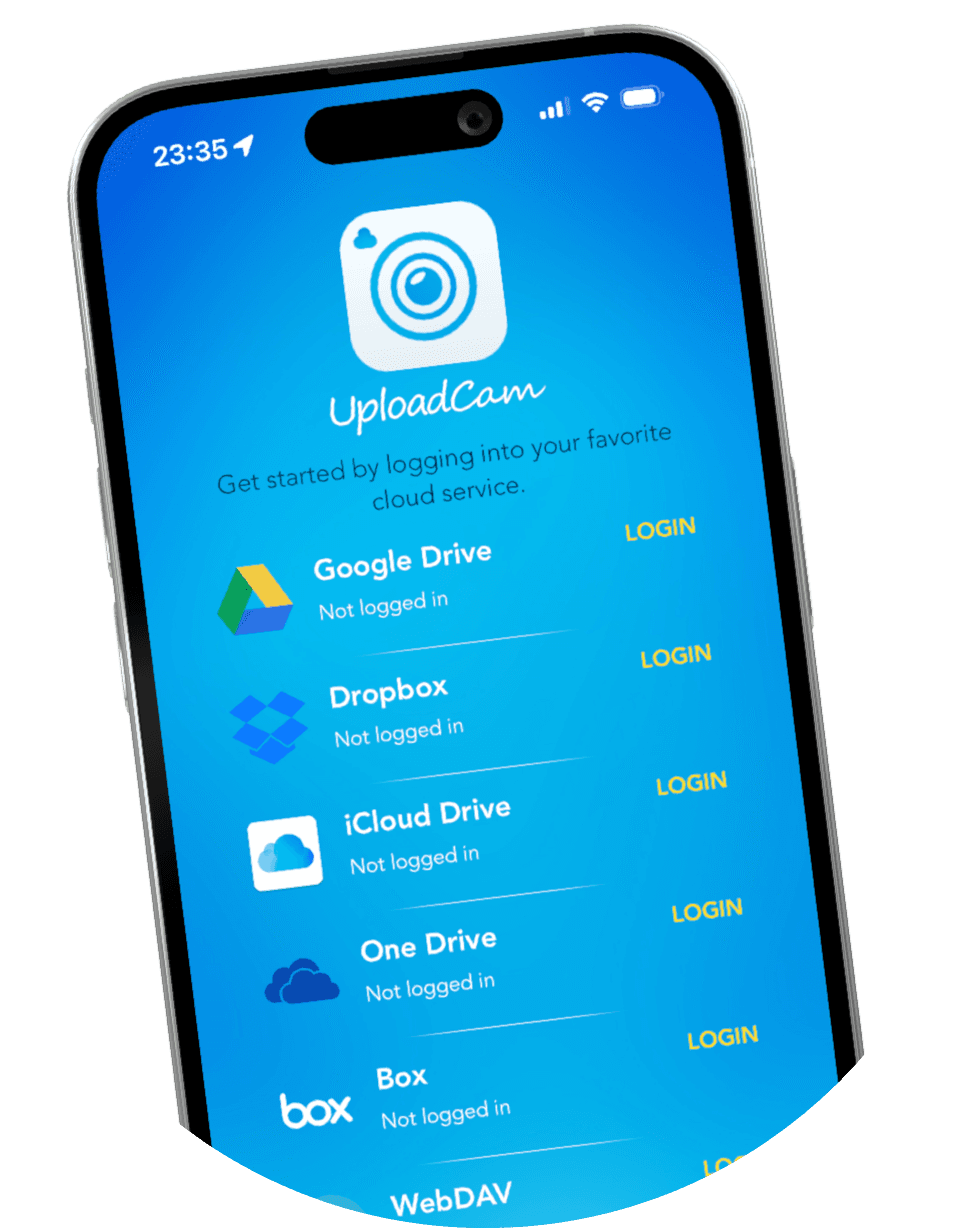
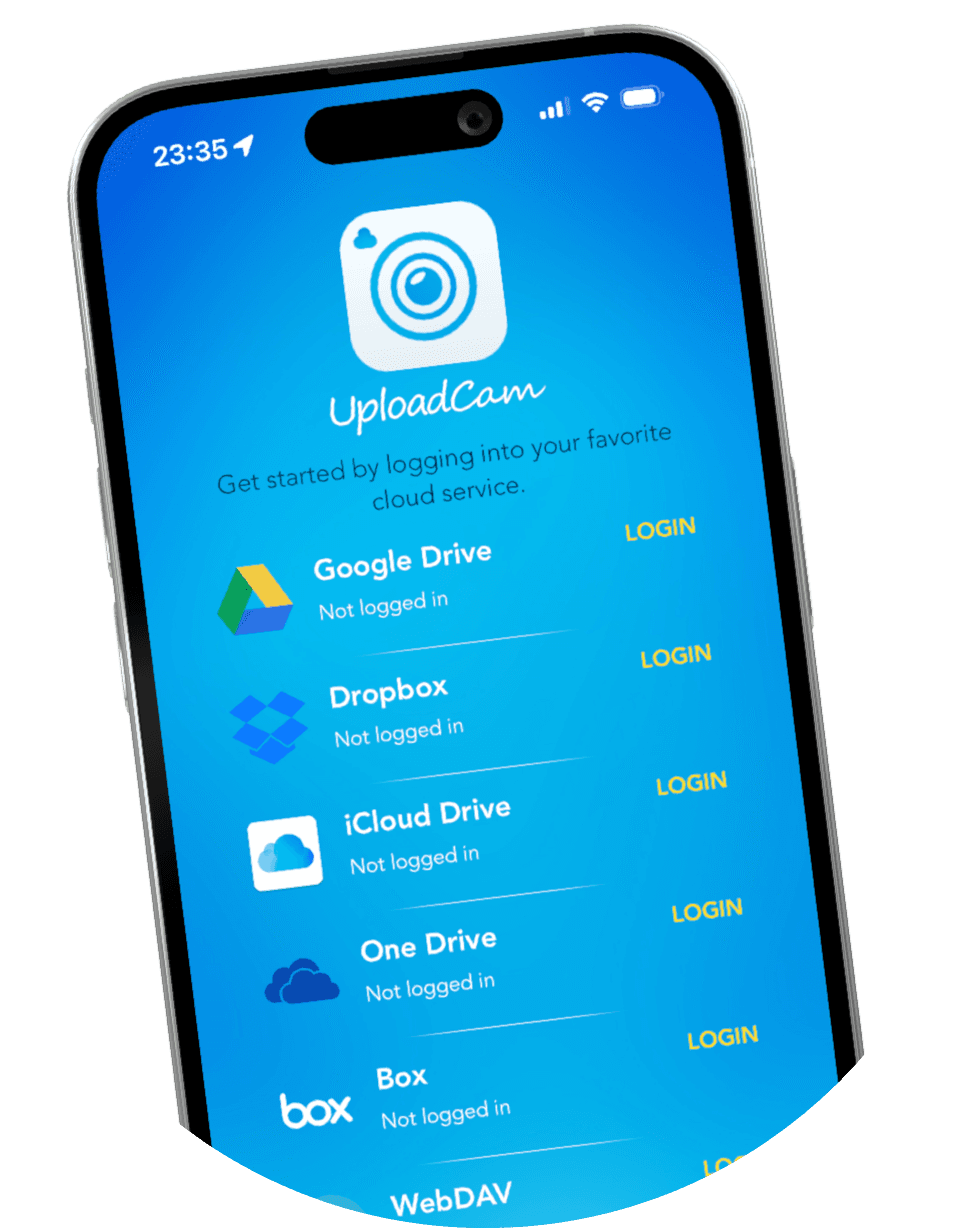


Using your existing storage account
Using your existing storage account
No need to create new accounts, with UploadCam your photos are stored directly in your existing cloud service like Google Drive, Dropbox, OneDrive, iCloud Drive or Box.
No need to create new accounts, with UploadCam your photos are stored directly in your existing cloud service like Google Drive, Dropbox, OneDrive, iCloud Drive or Box.
NEW FEATURE
Effortless Team Collaboration
Effortless Team Collaboration
With our new admin portal, you can easily invite users, create shared folders and have an overview of all the photos and videos taken by your team
With our new admin portal, you can easily invite users, create shared folders and have an overview of all the photos and videos taken by your team




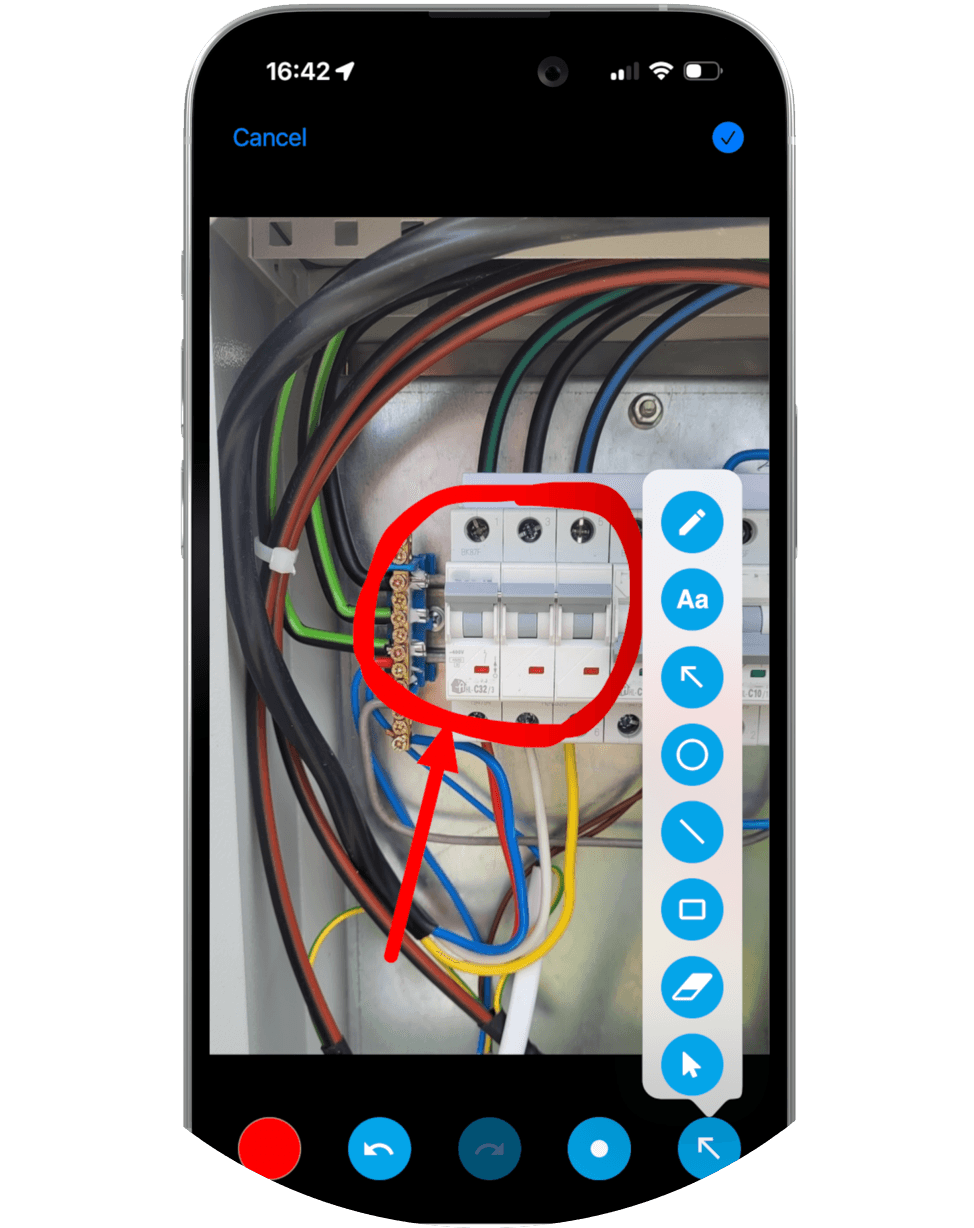
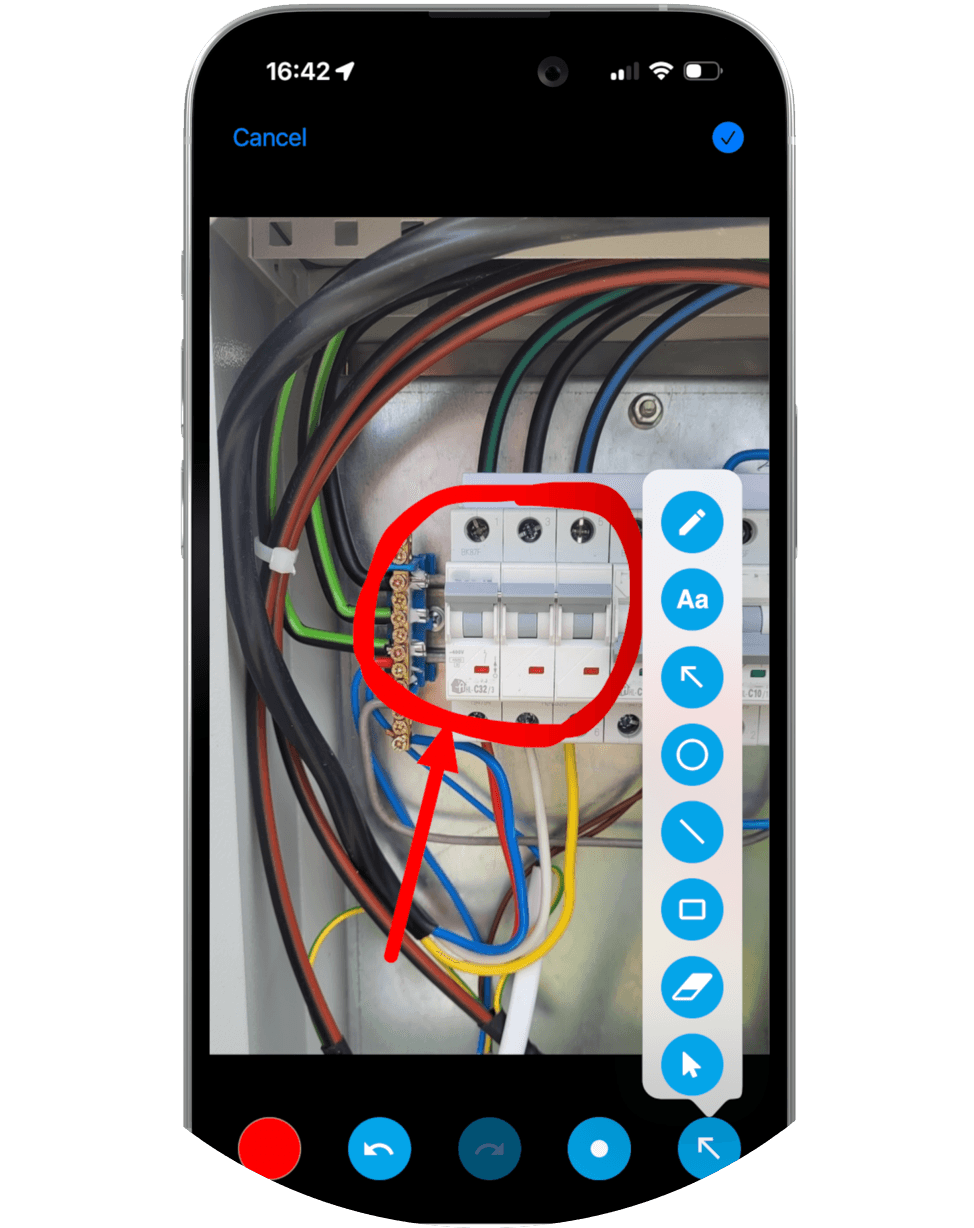
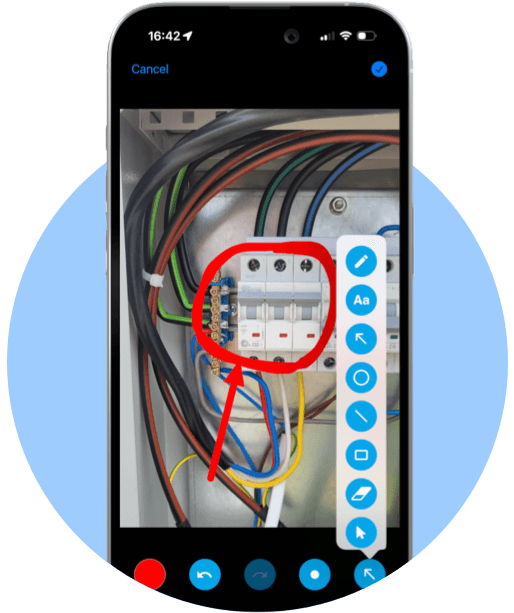
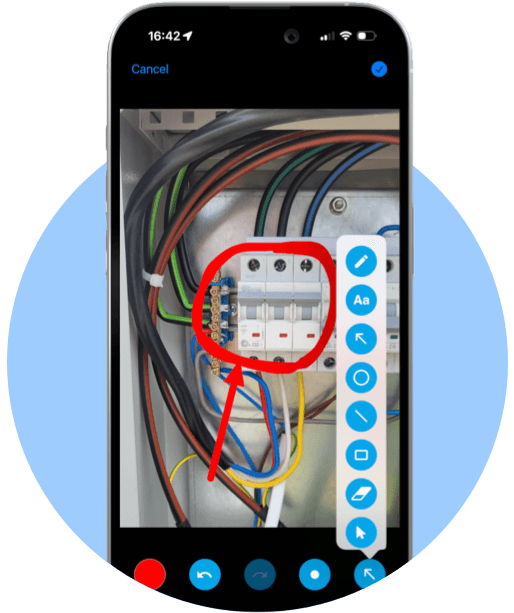
Draw, annotate and add details
Draw, annotate and add details
Need to highlight something or add a quick note? UploadCam allows you to draw on top of your images, add annotations, edit file names and much more!
Need to highlight something or add a quick note? UploadCam allows you to draw on top of your images, add annotations, edit file names and much more!
Easily capture and document your work
Easily capture and document your work
Easily capture and document your work

Instant file organization
Create folders by user, product, or any specific category, ensuring that every aspect of your workflow is efficiently documented and easily accessible in the cloud.

Instant file organization
Create folders by user, product, or any specific category, ensuring that every aspect of your workflow is efficiently documented and easily accessible in the cloud.



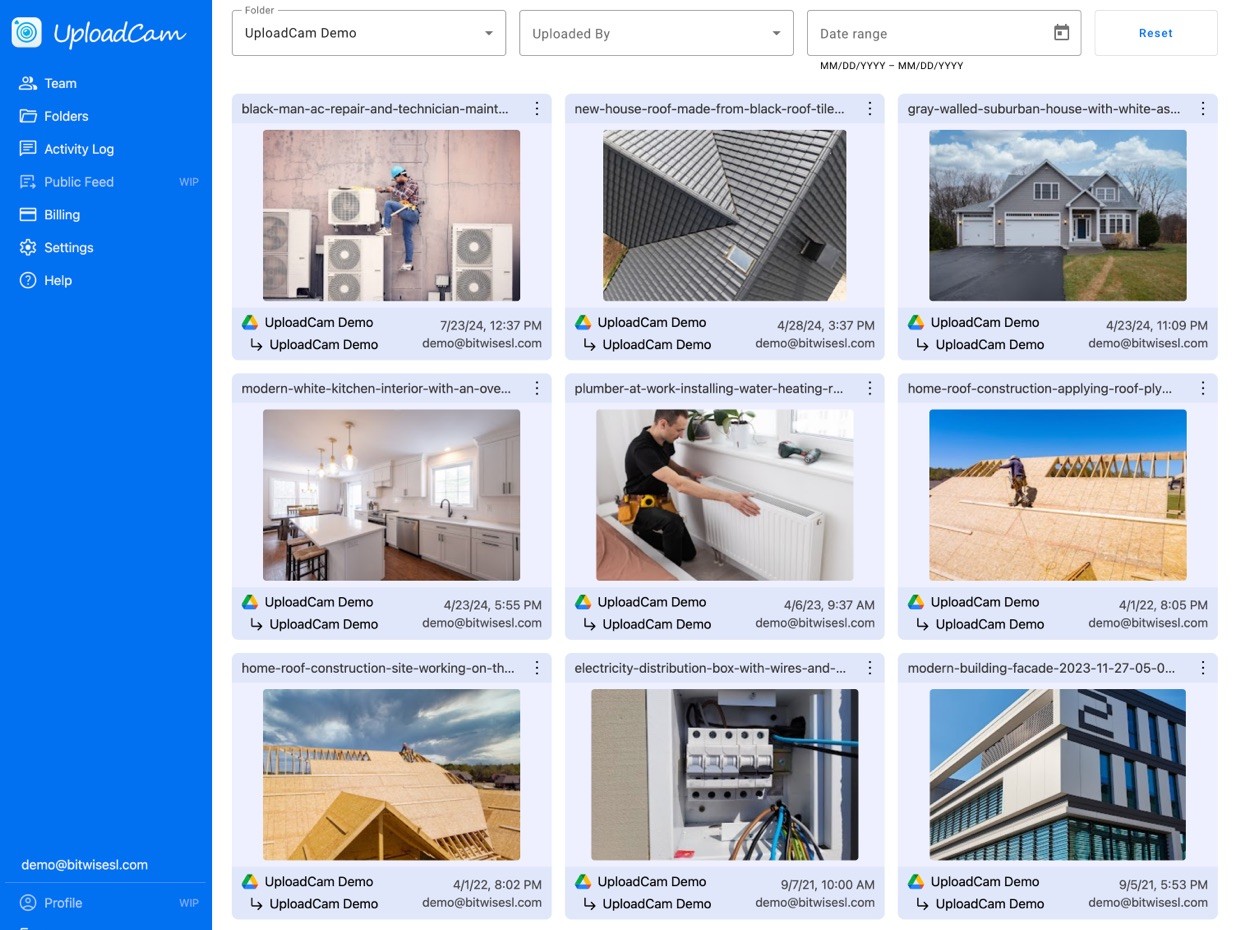
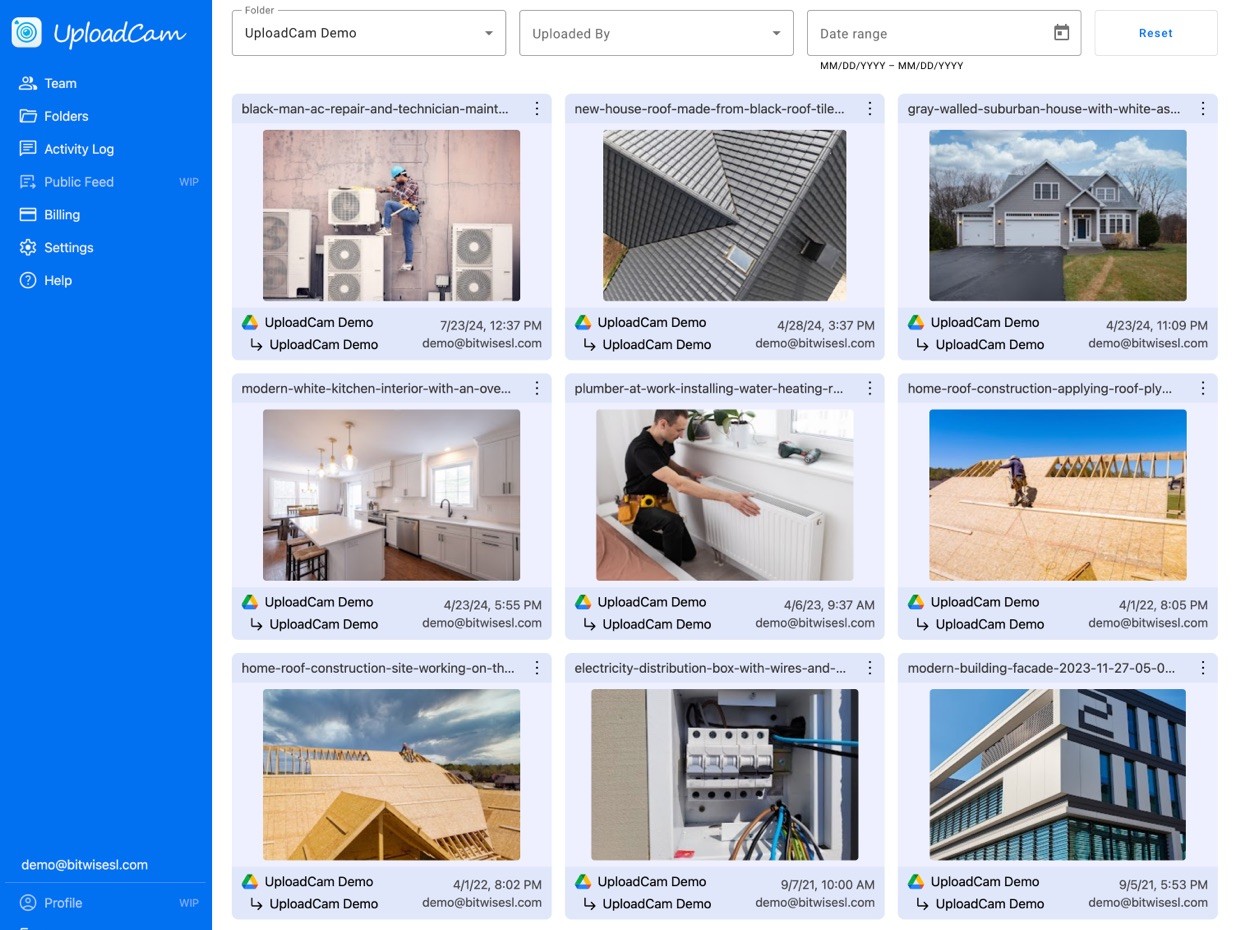
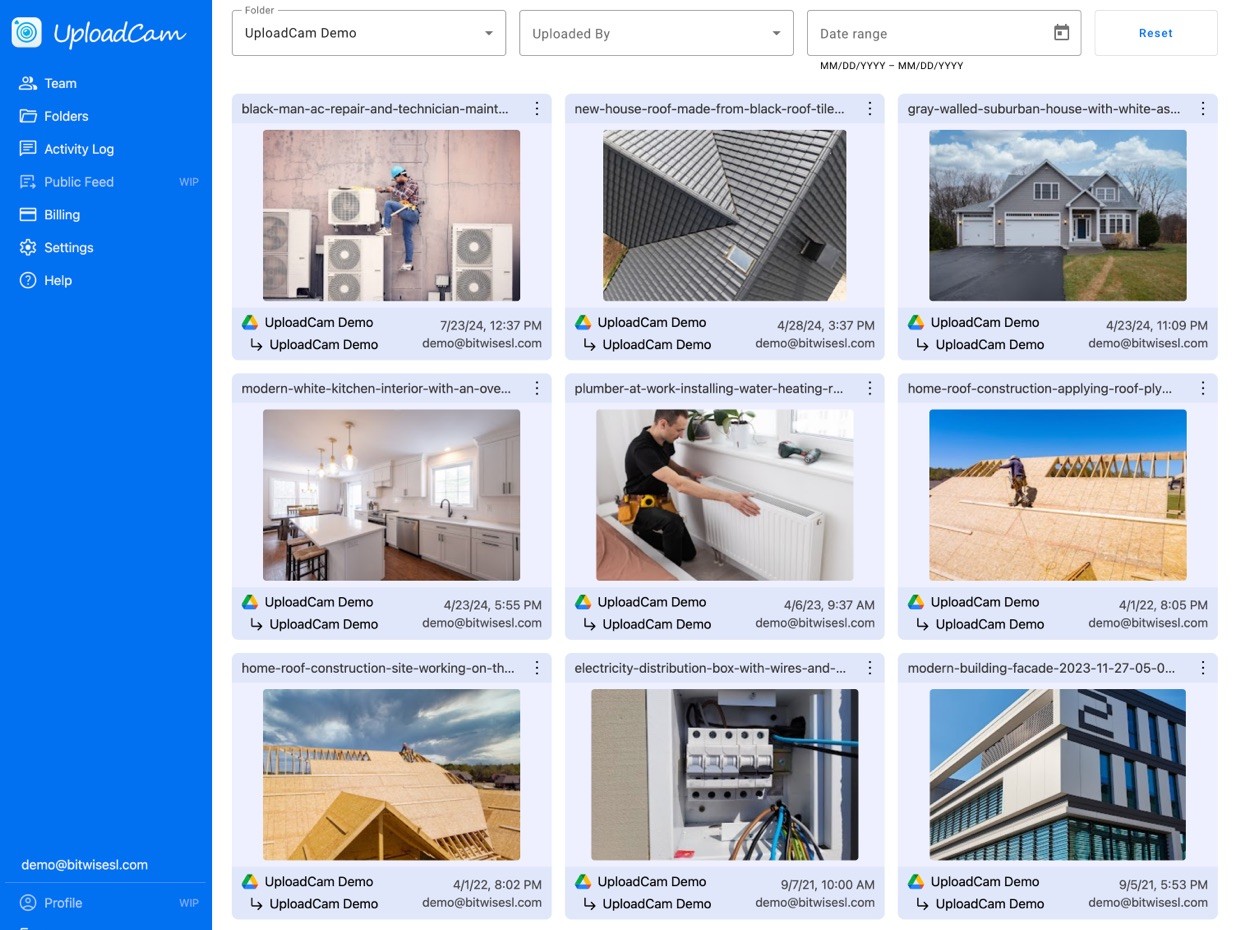
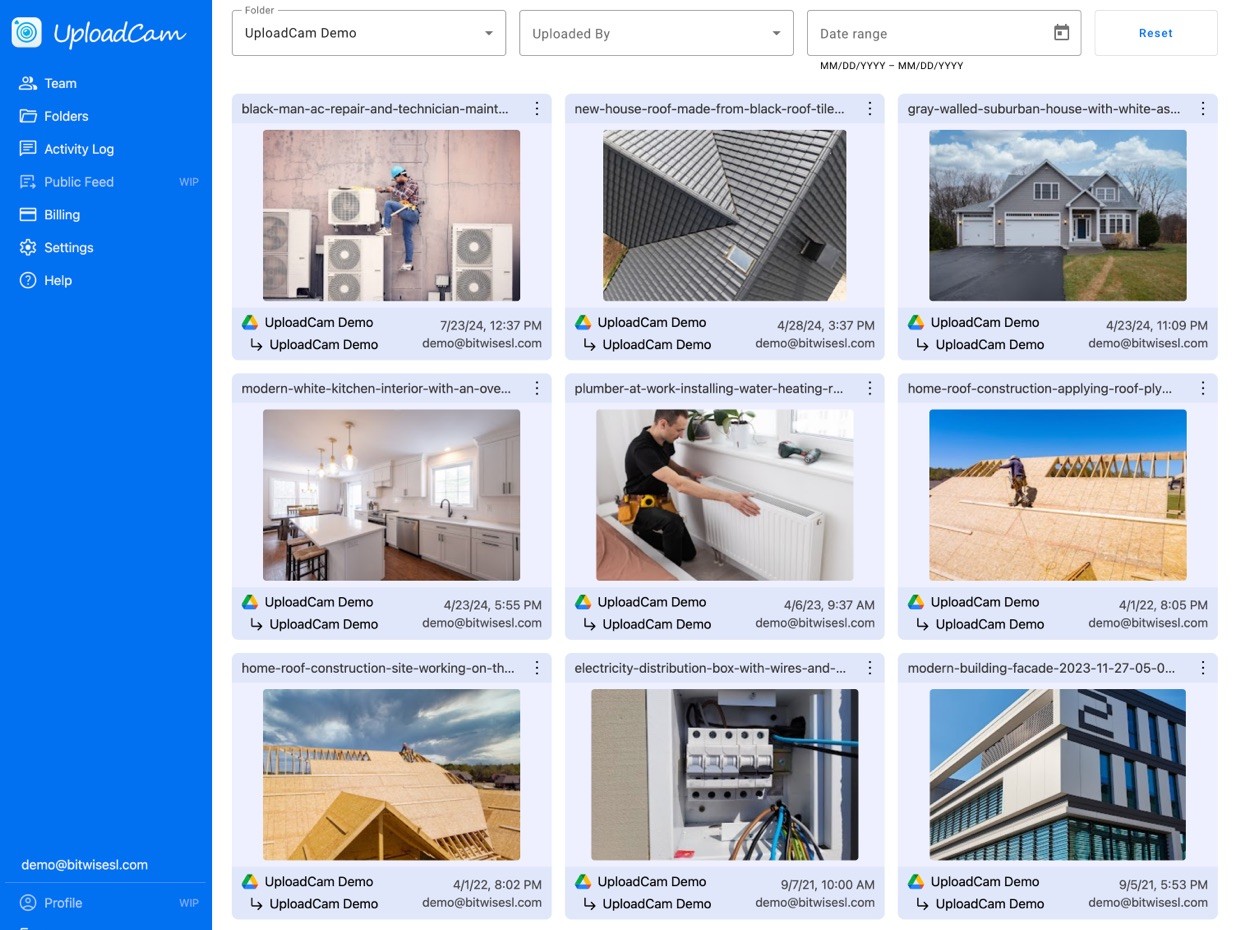
See it in action
See it in action
See it in action
Book a demo so we can show you how UploadCam works and how it can be integrated into your existing workflow
Ready to get started?
Begin with hassle-free photo management tailored for you or your business.
4.5 ⭐️
Rating in the App Store
App Store Rating
+9 Years in business
9 years in the App Store
1 Million +
Photos Uploaded
Every month
© Copyright Bitwise Software, SL 2025. All Rights Reserved
© Copyright Bitwise Software, SL 2025
© Copyright Bitwise Software, SL 2025. All Rights Reserved
© Copyright Bitwise Software, SL 2025. All Rights Reserved