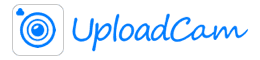July 30, 2025
Launch UploadCam from the lock screen
Need to snap and upload a work photo fast? With iOS lock screen widgets, you can launch UploadCam directly from the lock screen of your iPhone.
Here’s how to add the UploadCam widget to your lock screen:
Go to your Lock Screen:
On your iPhone, press and hold anywhere on your lock screen until the Customize button appears.
Tap Customize on the lock screen you want to edit.

Choose the widget area:
Tap the box below the clock:

Find UploadCam in the list:
Scroll through the list of available widgets, or tap the search bar and type “UploadCam.”

Add the widget:
Tap the UploadCam widget to add it to your lock screen.
You can drag it to rearrange the order if needed.
Tap Done:
In the upper-right corner, tap Done to save your changes.
That’s it! Now you can simply tap the UploadCam widget from your lock screen to launch the app and start snapping photos right away.