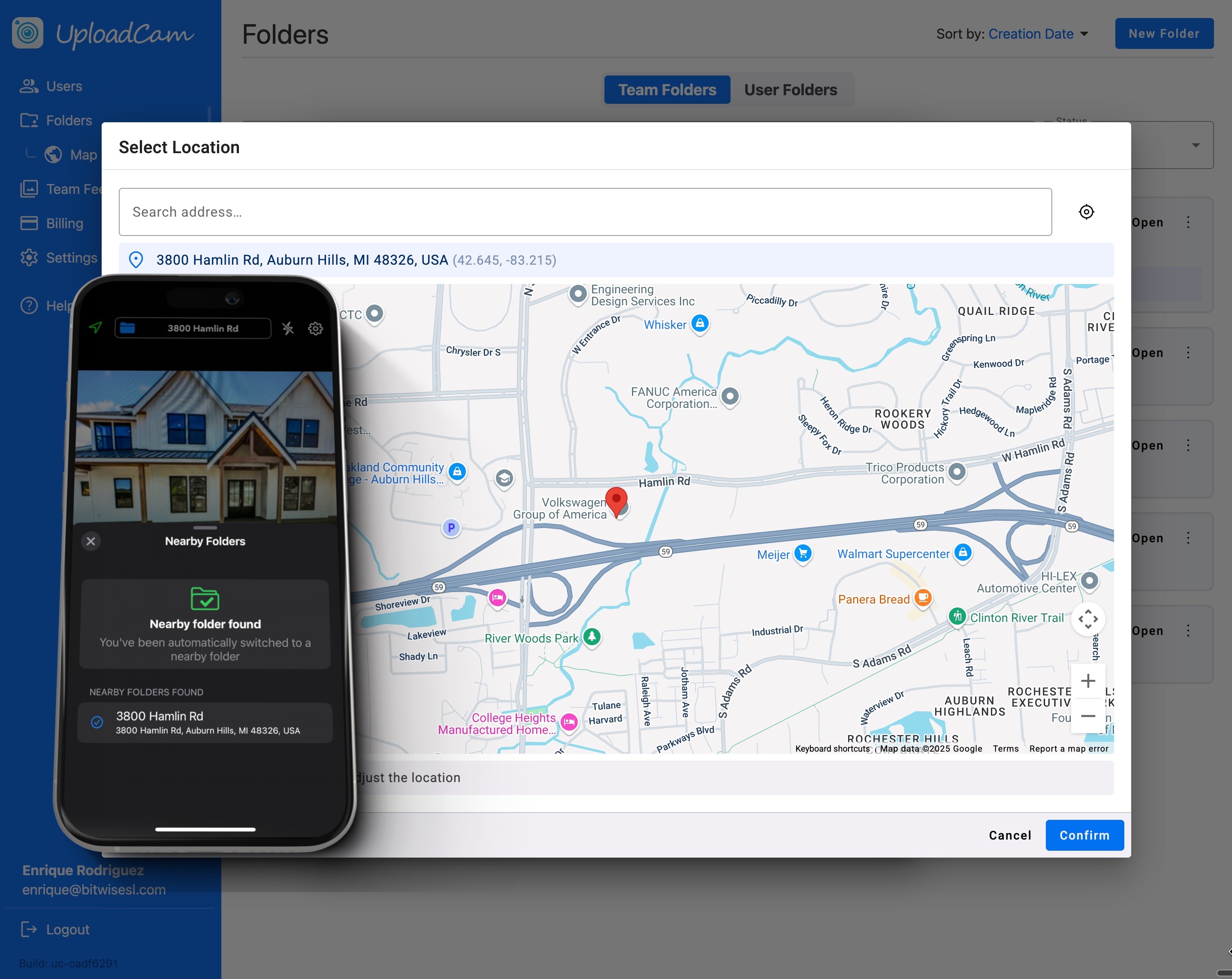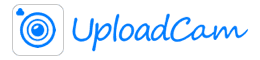June 12, 2025
Auto-Switch Folders Based on Location
New in UploadCam: Auto-Switch Folders Based on Location
We’re excited to introduce a powerful new feature in UploadCam that makes organizing work photos easier than ever—location-based folders.
Whether you’re a construction manager, real estate agent, or field technician, keeping photos organized by job site or property can be a challenge. Now, UploadCam can do it for you—automatically.
📍 How It Works
Admins and users of UploadCam Teams can now create folders and associate them with specific GPS locations. Once a folder is linked to a location, UploadCam will automatically switch to that folder whenever a user enters the area.
Imagine setting up a folder for each of your job sites. As your team moves from one location to another, UploadCam will detect the change and seamlessly switch to the correct folder—no tapping, searching, or forgetting.
For example:
A technician pulls up to Site A.
UploadCam detects the location.
The folder for Site A is automatically selected.
Every photo taken is instantly uploaded to the right place.
🎯 Key Benefits
Hands-free organization: No need to remember which folder to use—UploadCam handles it in the background.
Fewer mistakes: Photos are always saved to the correct project folder.
Time saved: Faster workflows for busy field teams and admins.
Smarter collaboration: Admins can pre-define locations and keep uploads from multiple users neatly grouped.
🔐 Privacy and Control
This feature is opt-in and uses your device’s location services only when needed. Users can review which folders are nearby and manually override the selection at any time.
Start organizing your team’s photos by location today! Make sure you’re using the latest version of UploadCam and enable Nearby Folders in your settings.
Let UploadCam handle the filing—so your team can focus on the work that matters.