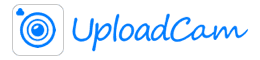November 19, 2025
CompanyCam vs UploadCam: The Best Affordable CompanyCam Alternative
If you’re looking for CompanyCam alternatives, you likely need a reliable way to capture and organize work photos at a more affordable price. CompanyCam is a well-known tool in industries like construction, home inspection, landscaping, and property management, but many teams discover that its cost is significantly higher than what they actually need to spend for simple photo documentation.
In this comparison, we’ll break down how UploadCam stacks up against CompanyCam, especially for teams who mainly need to capture, organize, and share work photos efficiently. Spoiler: UploadCam delivers most of the core functionality at a fraction of the cost.
📌 Overview: Why UploadCam Is the Best Budget-Friendly CompanyCam Alternative
CompanyCam’s pricing begins at $79/month for 3 users, but depending on the plan you choose, it can go as high as $200/month for the same 3-user team.
UploadCam charges $20/month for a team of 5 users and $40/month for a team of 10 users
That means UploadCam is at least 4x cheaper depending on your team size, while still offering the features most field teams actually use: capturing photos, organizing them into folders, uploading automatically to the cloud, and generating professional PDF reports.
If your main goal is simply to document your work with photos and videos, UploadCam is an incredibly cost-effective solution.
💰Price comparison: UploadCam can save you a significant amount each year
CompanyCam includes storage in their pricing—which sounds good until you realize you’re paying for storage you already have.
Most teams already use:
Google Drive
Dropbox
Microsoft OneDrive
UploadCam is built around this simple idea: you should use the cloud storage you are already paying for.
Because of that, UploadCam’s pricing stays extremely low, while still letting you store files exactly where your business keeps everything else.
Team Size | UploadCam | CompanyCam (cheapest plan) |
|---|---|---|
3 users | $20/month (supports up to 5 users) | $79/month |
10 users | $40/month | ~$282/month |
30 users | $80/month | ~$862/month |
For small and mid-size teams, that’s hundreds or even thousands of dollars saved each year!
CompanyCam vs UploadCam: Feature Comparison
Below is a simple breakdown of how the two platforms compare when it comes to the features that matter most to teams in the field:
Feature | UploadCam | CompanyCam |
|---|---|---|
Price | $20/mo for up to 5 users | $79/mo for up to 3 users (at least) |
Cost per user | $4/user | ~$26/user (at least) |
Integrates with your own cloud storage (Google Drive, Dropbox, OneDrive) | ✅ Yes | ❌ No |
Unlimited photo and video capture | ✅ Yes | ✅ Yes (videos up to 5 minutes) |
Organize photos into your existing folders and sub-folders | ✅ Yes | ❌ No |
Team collaboration | ✅ Yes | ✅ Yes |
PDF report creation | ✅ Yes | ✅ Yes |
Photo annotations / drawings | ✅ Yes | ✅ Yes |
Advanced project management tools | ❌ No | ✅ Yes |
Focus on simple photo documentation | ✅ Yes | ⚠️ Feature-rich tool that includes capabilities many small teams may not require |
Who Should Choose CompanyCam?
CompanyCam has more advanced features, such as:
More robust project management
Integrations with CRMs and job-tracking platforms
If your team needs these advanced workflows, CompanyCam may be worth the higher price.
But most teams simply need clean, organized photo documentation. And for that use case, UploadCam is more than enough.
Final Thoughts: A Simple, Budget-Friendly Replacement for CompanyCam
UploadCam gives you:
4x to 10x savings compared to CompanyCam depending on your team size
Ownership of your files in your own cloud storage
Simple workflows your team will actually use
Easy team collaboration
If you’re looking for an affordable, easy, and powerful CompanyCam alternative, UploadCam is the perfect fit.
👉 Try UploadCam today and start saving hundreds per year while keeping your photo workflow simple and organized.