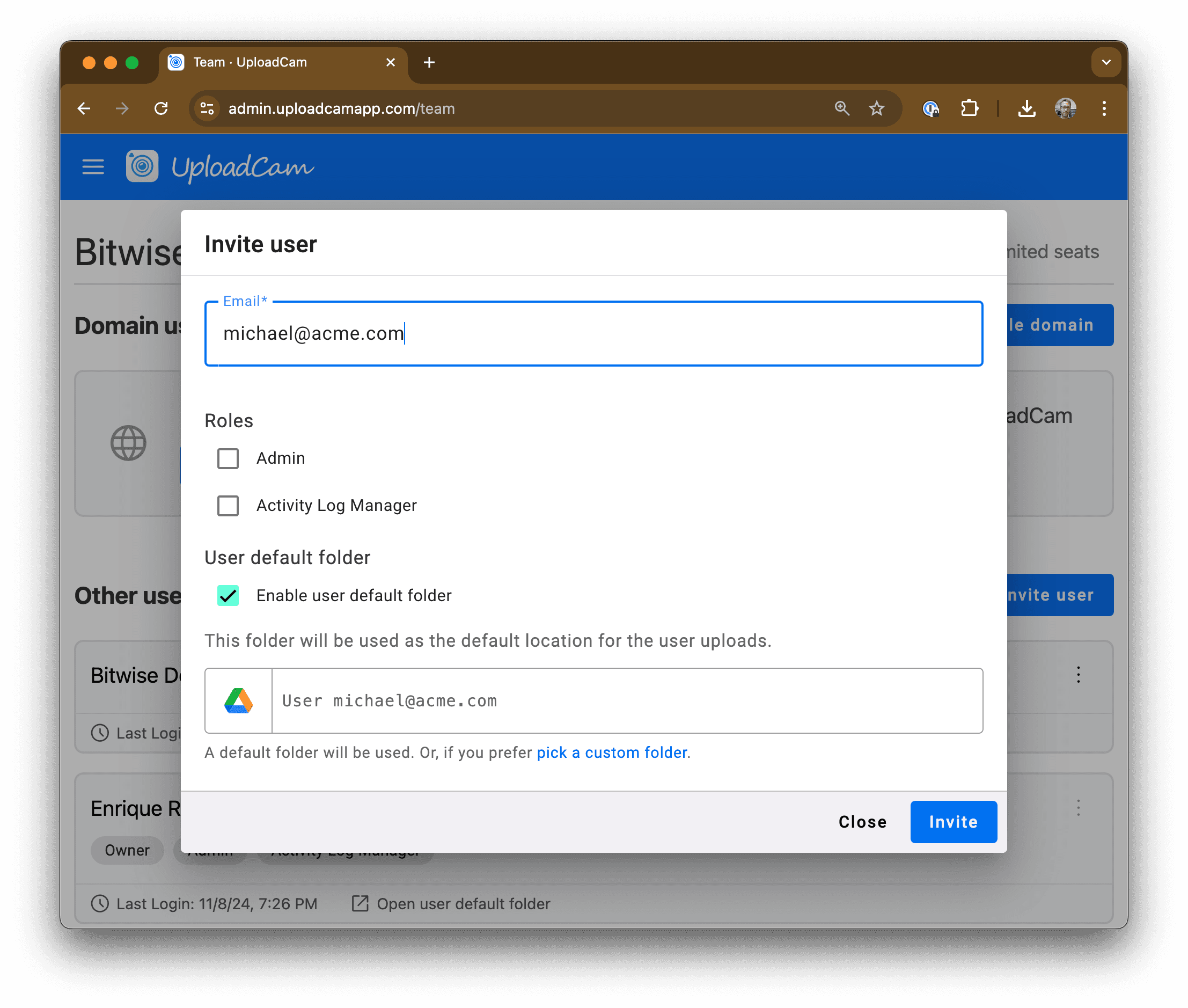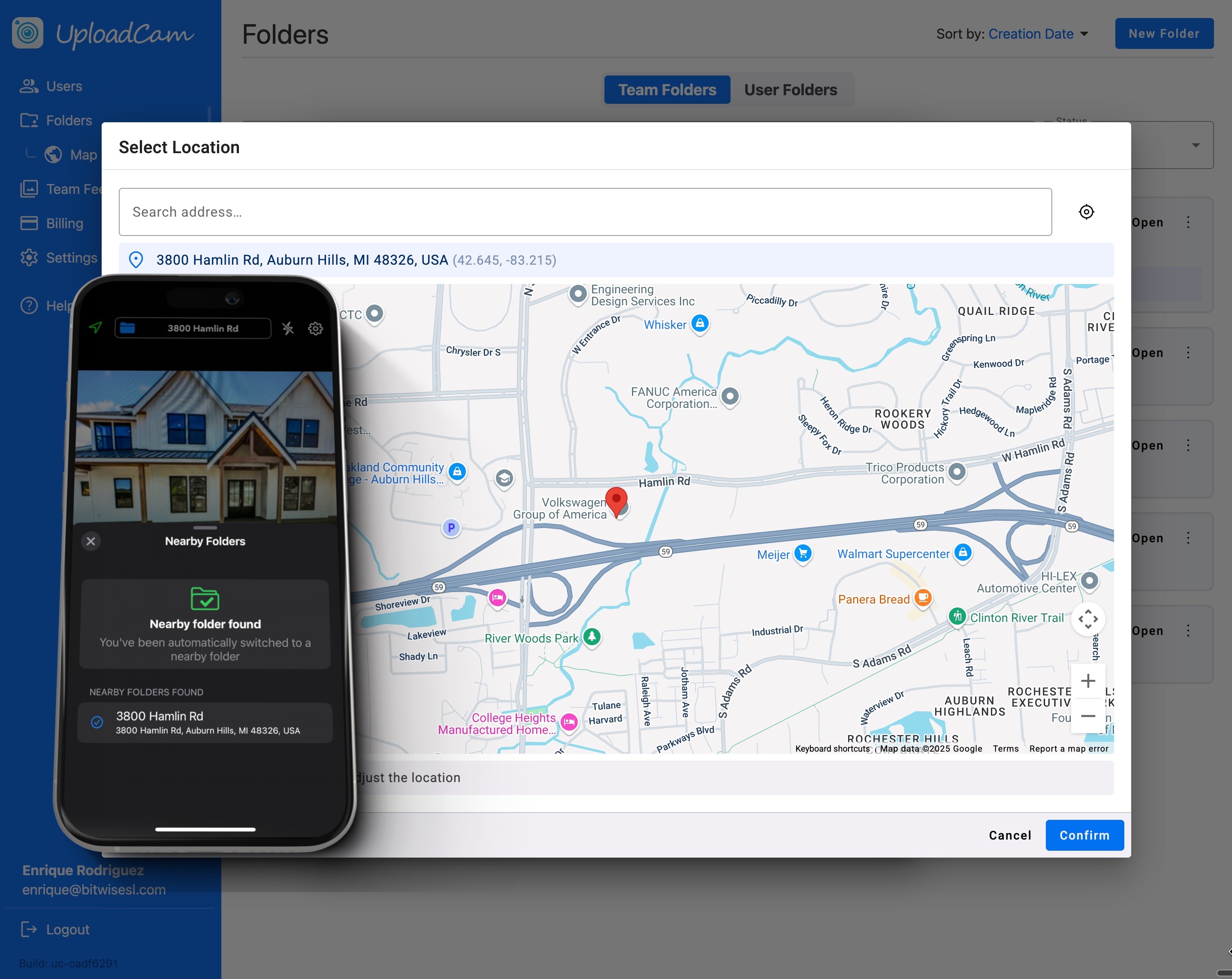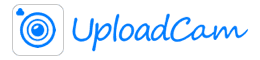October 12, 2024
Configuring User Default Folders
UploadCam allows you to set up a dedicated folder for each user in your staff within your main company folder. This becomes the default folder for each user, visible to them directly in the UploadCam mobile app. Users can upload photos directly into this folder and they can also create subfolders inside of it.
To assign a default folder to your users you can check the box "Enable user default folder" when you invite a new user:
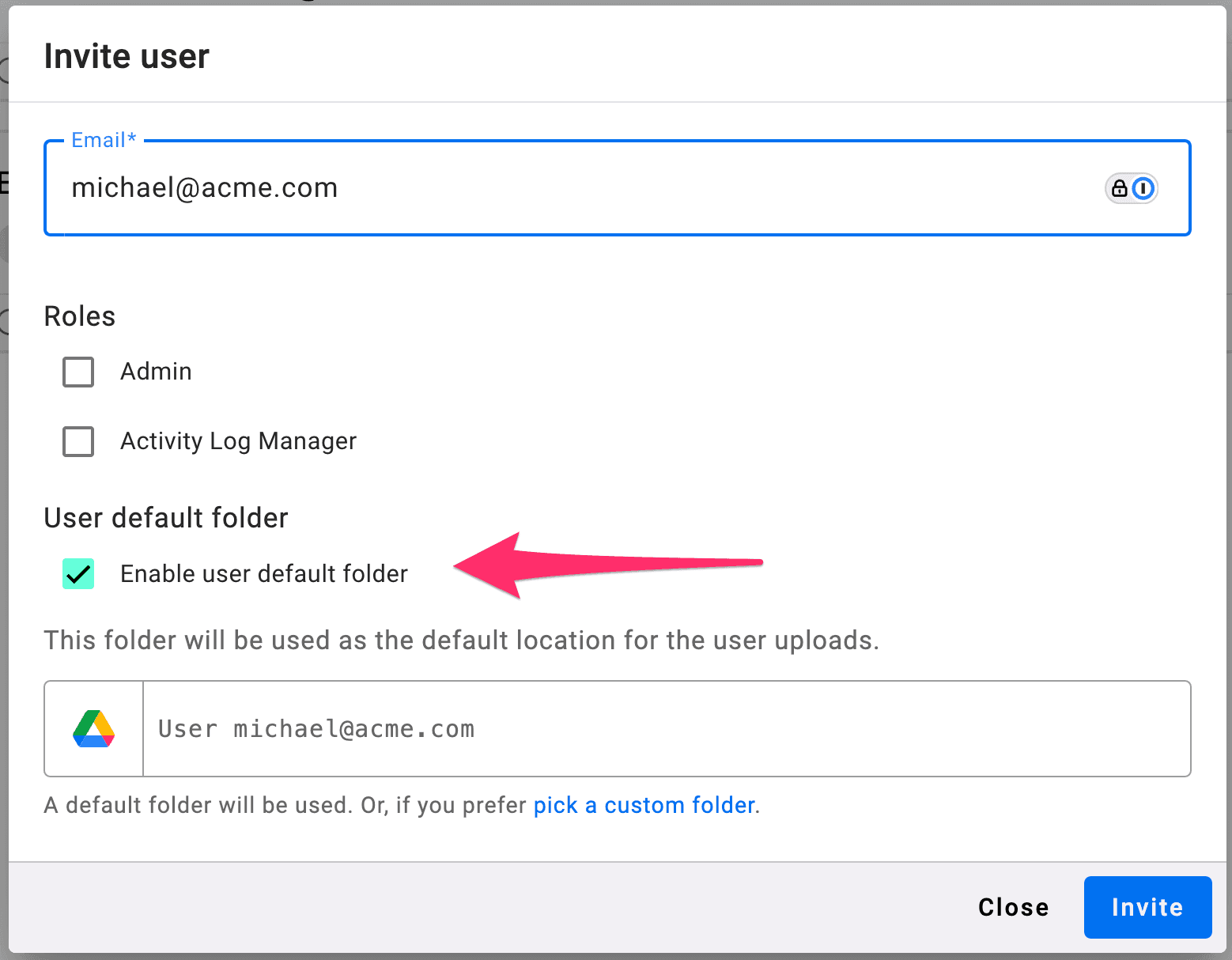
If you have existing users without a default folder, you can click the 'Edit' button in the listing of users in the Team screen and enable the default folder for them:
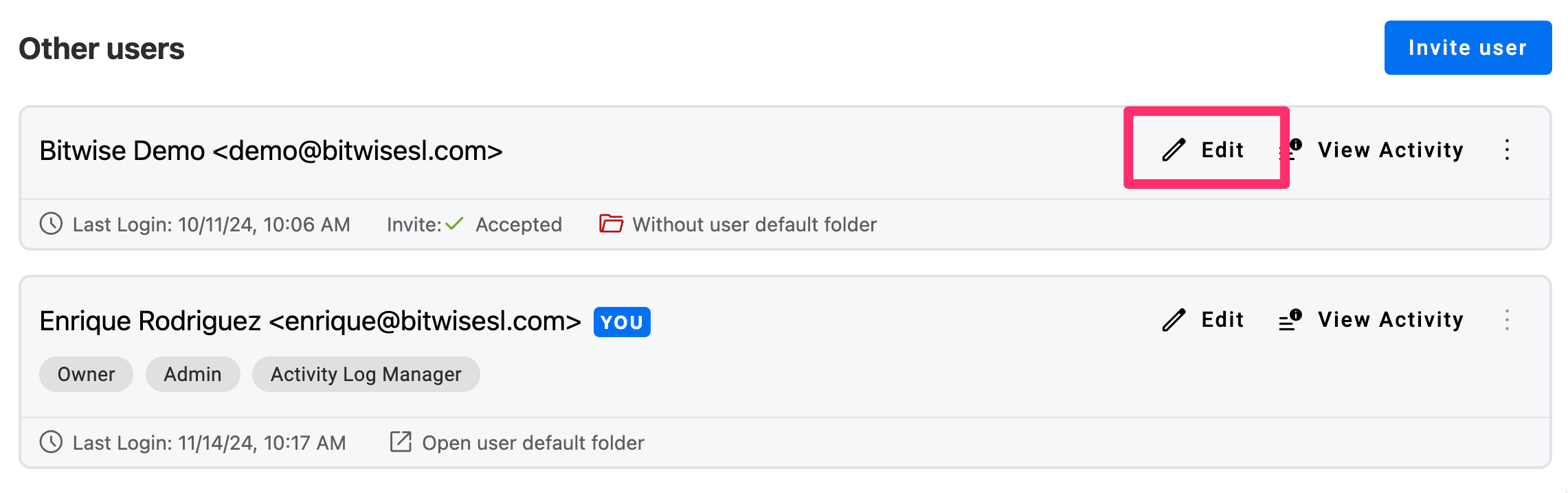
User default folders are useful when you want to designate one folder per user in your organization. User default folders are stored as subfolders in the main company folder (the one you setup when you created your team account). The main company folder can be configured via the Settings creen in the admin portal.
This is how the default user folder is displayed in the mobile app of UploadCam:
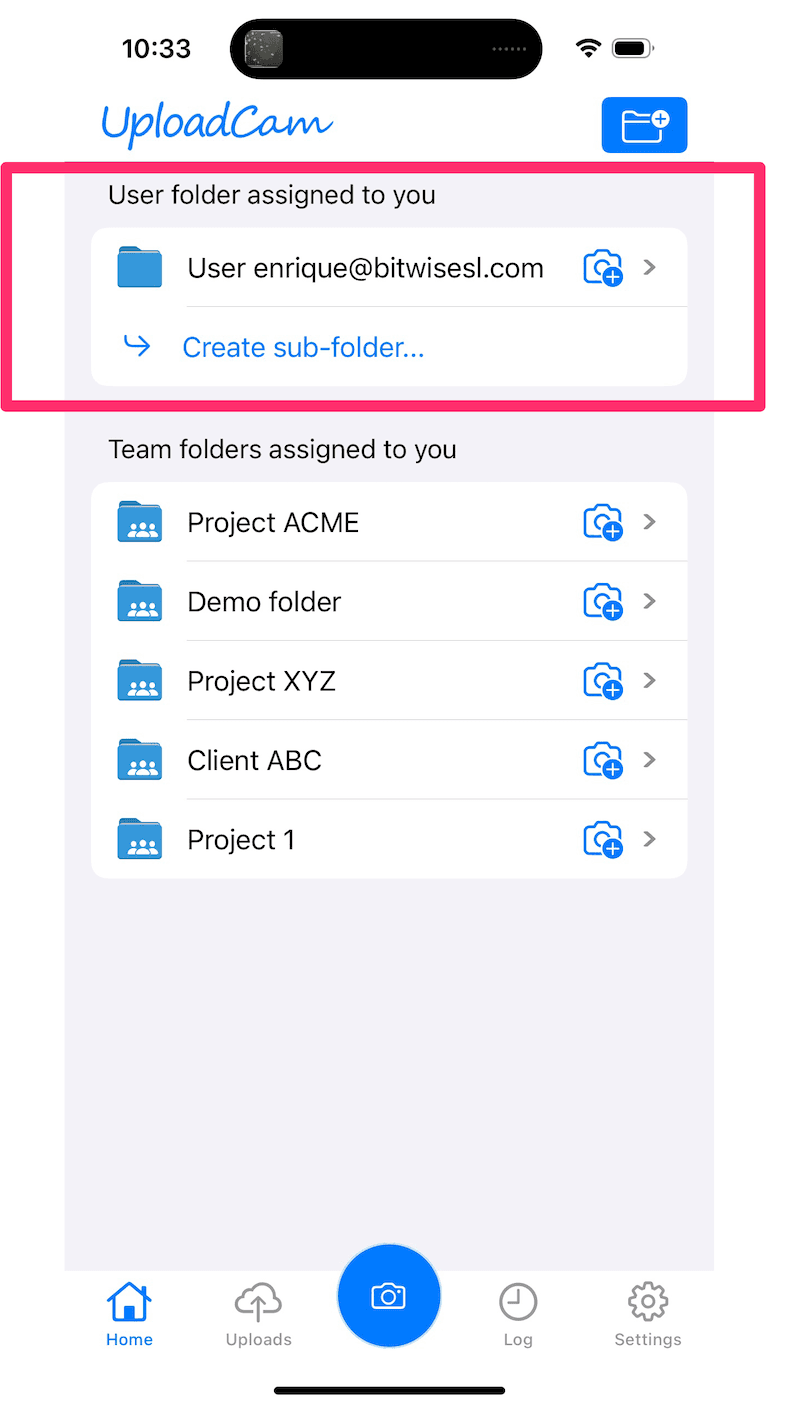
We hope you will find this feature useful! If you have any questions or suggestions don't hesitate to reach out to us: support@uploadcamapp.com