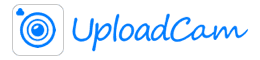November 12, 2025
Generate PDF Reports from Your Photos
We’re excited to announce a brand-new feature in UploadCam — the ability to generate PDF reports directly from your uploaded photos!
This update makes it easier than ever to document your work, share progress with clients, or keep organized records — all without leaving the app.
🧰 What You Can Do
With the new PDF Reports feature, you can:
Select any set of photos you’ve uploaded via UploadCam
Choose from different layout options — one, two, or three columns
Add headers, footers, and titles to personalize your report
Instantly generate a polished PDF document ready to share with clients or colleagues
Whether you’re doing home inspections, construction work, real estate photography, or any type of field documentation — this feature helps you turn your photo uploads into professional-looking reports in seconds.
📱 Available on All Platforms
You can create PDF reports directly:
From the Upload History screen in the iOS or Android app
Or from the UploadCam Admin Portal on the web using the Team Feed page
It’s quick, intuitive, and works seamlessly with your existing uploads.
💡 Included in Your Subscription
The PDF Reports feature is included in all UploadCam plans, both individual and team subscriptions — no extra charge or add-on required.
💬 We’d Love Your Feedback
We built this feature for users who need to document their work and share it easily. If you have ideas for new templates, customization options, or report types you’d like to see — please reach out!
We’re always listening and love improving UploadCam based on your feedback.
Try it today — open the UploadCam app, select your photos, and tap “Create PDF Report.” You’ll have a professional document ready to send in just a few taps.