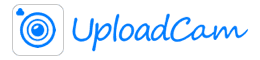November 21, 2024
Keep Work and Personal Photos Separate with UploadCam
In today’s fast-paced, digitally connected world, our smartphones are not just communication tools but also vital for productivity. Many professionals use their personal devices to capture work-related photos—whether it’s documenting progress on a construction site, snapping an image of a repaired vehicle, or capturing product designs. However, this convenience often leads to clutter, as work photos intermingle with personal ones, creating organizational chaos and potential privacy issues.
Enter UploadCam, a simple yet powerful app that ensures your work photos stay separate from your personal ones while seamlessly integrating with your existing workflow.
The Problem: Mixing Personal and Work Photos
When work and personal photos are stored on the same device:
• Clutter grows quickly: Hundreds of photos pile up in your personal gallery, making it hard to find what you need.
• Privacy becomes a concern: Sharing your phone with friends or family could accidentally expose sensitive work images.
• Work becomes less efficient: Searching through an unorganized gallery for a work photo wastes valuable time.
This is where UploadCam comes in to solve the problem.
The Solution: UploadCam
UploadCam lets you upload work-related photos directly to your preferred cloud storage—Google Drive, Dropbox, or OneDrive—bypassing your device’s photo gallery entirely. This ensures:
• Your phone stays clutter-free and reserved for personal use.
• Work photos are instantly organized in a dedicated cloud folder.
• You can share and collaborate with colleagues in real time.
Key Benefits of UploadCam
1. Seamless Cloud Integration
Choose your favorite cloud storage solution, and UploadCam uploads photos directly to it. No manual transfers, no extra steps—just simple, efficient organization.
2. Enhanced Productivity
With photos automatically sorted in work-specific folders, you save time searching for files and can focus on the task at hand.
3. Collaborative Power
Sharing folders in Google Drive, Dropbox, or OneDrive lets coworkers easily access images, ensuring everyone stays on the same page. Perfect for teams working remotely or on the go.
4. Cleaner Devices
By keeping work photos out of your personal gallery, UploadCam helps you maintain a clean and organized device, reducing stress and enhancing privacy.
Real-World Use Cases
1. Construction Companies
Workers on-site often need to document progress, issues, or completed projects. UploadCam allows them to instantly upload these images to a shared folder for supervisors, architects, or clients to review without mixing them with personal photos.
2. Auto Repair Shops
Mechanics can use UploadCam to take before-and-after shots of repairs, uploading them directly to a shared folder for billing, client records, or quality control.
3. Product Manufacturing
UploadCam makes it easy to document prototypes, production issues, or final products. Teams can collaborate across departments by sharing folders with design, quality assurance, or sales teams.
4. Real Estate Professionals
Real estate agents frequently take photos of properties for listings, inspections, or client updates. UploadCam ensures these images are stored in a dedicated work folder, ready to share with colleagues or clients instantly.
Why UploadCam is Essential
For anyone who relies on their phone’s camera for work, UploadCam is a game-changer. It combines the simplicity of smartphone photography with the power of cloud storage to keep work and personal life organized and separate.
By leveraging your existing cloud storage, UploadCam ensures that you don’t need new tools or accounts—just a smarter way to work. With its ease of use, time-saving features, and professional edge, UploadCam is a must-have app for professionals in construction, auto repair, manufacturing, real estate, and beyond.