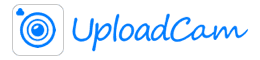March 5, 2025
Quickly Change Your Upload Folder with QR Codes in UploadCam
With UploadCam, you can quickly change your upload destination by simply scanning a QR Code—no need to navigate through a folder structure manually.
For Individual users
For individual users that are not part of an UploadCam team you can go to this link and start generating QR Codes:
https://uploadcamapp.com/qr
For Teams
Every team folder has now an automatically generated QR Code. These QR Codes can be printed and placed in shared workspaces, making it easy for team members to scan and start uploading photos directly to the correct team folder.
Display the QR code of a team folder by clicking the "QR Code" button in the folders page of the UploadCam’s Admin Web Portal:

This feature is especially useful for:
✅ Construction teams organizing site photos by project
✅ Marketing teams collaborating on social media assets
✅ Event photographers sharing images in real-time
Contact us if you have any questions or need additional information about this feature